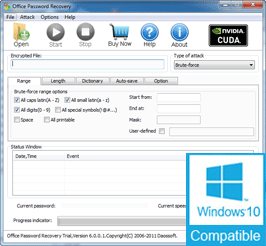
Original Price: $ 29.95
Now: $ 24.95
Daossoft Office Password Rescuer

Office Password Rescuer is an all-in-one password recovery tool which is among the most widely used software for recuperating lost or forgotten passwords for Ms Word, MS Excel, Microsoft PpowerPoint, Microsoft Access, and Microsoft Outlook.
It provides an expert group of features wrapped in an exceedingly user-friendly form that's simple to master. Its highly-enhanced low-level code and optimization multiprocessor system guarantees the fastest recovery in recovering probably the most complex passwords.
What's more, four powerful attack solutions: Brute-Force Attack, Brute-force with Mask Attack, Dictionary Attack and Smart Attack, enable you to instruct the program to search your password in the specific character range. Greatly reduce the recovery time and get back your password quickly.
Compatible with all Windows operating system, supports all versions of Mcrosoft Office from 97-2016.
Compatible with Windows 10/8.1/8/7/Vista/XP, Windows server 2019/2016/2012/2008/2003/2000.
Product Details
Key Features of Office Password Rescuer
Various Acceleration Technology - High Password Recovery Speed
System and Hardware Requirements
Four Powerful Attacking Solutions - Recover Office Password in Least Time
This attack is suitable for recovering a password which you know its ingredient. It will try all possible characters combinations in the specified Range. You can select the range from "Range" and "Lenth" options under Brute-force mode. The password recovery engine is highly optimized, thus short and simple password can be recovered immediately.
This is suitable for recovering a partially known password. If you remembered the password partially you can set a mask with the mask symbols for those parts you can't remember, it will only try the characters combinations which contain your remembered characters and help you effectively shorten the recovery time.(High Recommended)
You can define the search range more accurately. Give the symbols you remembered, replace the unkown symbols with "?". Such as ac???ab. A Password Mask must be defined when you choose Mask Attack. If you partially know the password and confirm the character position, this Attacking method can help you find out the correct password easily.
Crack a Office documnet or file password by trying the character combinations in the built-in dictionary. Self-created dictionary is also supported.
This Attack verifies the words stored in the specified Dictionary File. The dictionary is just a text file with one word at a line; lines are separated with line breaks. You can set additional Dictionary Options for this Attack. This attack is highly recommended as it offers a smarter access to the password recovery. We has supplied a small Dictionary File containing common English words. You can also create a dictionary by listing your character sets that you frequently used to let the program base on when seeking passwords, such as your name, birthplace, birthday, etc. If so, the seeking scope will be largely reduced and it is bound to save time for the process.
This Attack is an automatic attack. It will try all possible characters combinations include all printable characters. If you choose this attacking method, character range and mask symbol cannot be defined, user can only define how long of the password in Lenth Option.
Limitation of Free Trial Version and How to Register Full Version
Daossoft Office Password Rescuer User Guide?
You May Also Like:
All-in-one password recovery tool contains nine powerful password recovery program including Windows, Excel, Word, Access, PowerPoint, Outlook, RAR/WinRAR, ZIP/WinZIP, PDF Password Rescuer.
Password Remover Tool Kit which contains Word Password Eraser and Excel Password Eraser, can instantly remove MS Word document, Excel sheet password and decrypt all contents for you.













