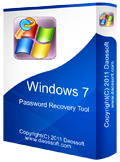Original Price: $ 15.95
Now: $ 13.95
Windows 7 Password Rescuer
"I forgot my Windows 7 administrator password and have no reset disk, how to recover it?"
Don't worry, Windows 7 Password Rescuer is currently the best way to recover forgotten admin password that it can instantly reset Windows 7 administrator and any other user accounts without losing data.
All you need to do is install it on another available computer and run it to create a Windows password recovery disk with CD, DVD or USB flash drive. Then boot your locked computer from the disk and reset any user password by just a few clicks.
What's more, you also can use it to create new Admin account to Windows 7 without logging so that you can gain access to your locked computer by using this account.
Easy-to-use and secure that it has been proved useful by thousands of people.
Product Details
What Can Windows 7 Password Rescuer Do for Me?
Recover Password for All Windows 7 Editions on Any Desktop and Laptop
Windows 7 Password Rescuer is a universal password recovery tool for all Windows 7 Editions. No matter which edition or which kind of computer you are using, it will work perfectly for you.
Be Installed on All Windows Operating Systems
Windows 7 Password Rescuer can be installed on any computer which running Windows system. When you want to create a Windows password recovery disk, you can complete the task on a computer which installed these system:
Recover Windows 7 Password with CD/DVD or USB flash drive
Recover Windows 7 Administrator and User Password Via Three Simple Steps
Windows Password Recovery Tool User Guide?
Have troubles in using Windows Password Recovery Tool? This tutorial will help you easily master the usage. IF you still have question, please feel free to contact our support team: support@passwordsrecoverytool.com
Limitation of Free Trial Version and How to Purchase Full Version
You May Also Like:
Windows 7 Password Rescuer only help you recover Windows 7 login password, if you want recover local and domain password for other Windows system, you can choose an all-in-one Windows password recovery tool. We also provide three useful software to help you recover any lost Windows password even the newest Windows 8 and Windows Server 2012:
1. Windows Password Rescuer Personal:
Recover Windows 10/8.1/8/7/Vista/XP/2000 local administrator and user password.
2. Windows Password Rescuer Professional:
Recover Windows 10/8.1/8/7/Vista/XP/2012/2008/2003/2000/NT local administrator and user password.
3. Windows Password Rescuer Advanced:
Recover Windows domain and local accounts password for any Windows system.