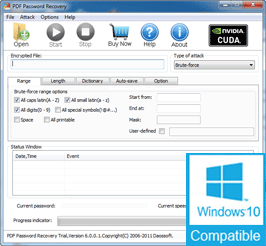
Original Price: $ 19.95
Now: $ 17.95
Daossoft PDF Password Rescuer

PDF Password Rescuer is a fast password recovery tool which can help you get access to password protected PDF document by instantly removing the restriction and recover the open password.
PDF Password Rescuer is compatible with all versions of Adobe Acrobat and other PDF software. Recovering a open password could take some times. The specific time depends on the password length. PDF Password Rescuer provides four powerful attack solutions: Brute-Force Attack, Brute-force with Mask Attack, Smart Attack and Dictionary Attack, to crack any strong password fastly, simple password is often cracked instantly. Supports maximally increasing the recovery speed with multi-core CPU (up to 8 Cores). This is currently the fastest way to recover pdf file password.
What's more, It provides an one-window interface that users can easily use it to unlock a pdf document.
Supports Adobe Acrobat(3.x to X) and other PDF software(.pdf).
Compatible with Windows 10/8.1/8/7/Vista/XP, Windows server 2019/2016/2012/2008/2003/2000 x32/64bit
Product Details
Key Features of PDF Password Rescuer
Various Acceleration Technology - Maximally Increase The Recovery Speed
System and Hardware Requirements
Four Powerful Attacking Solutions - Find Out Original Password in Least Time
The PDF format specifies two types of protection: the weak 40-bit and the strong 128-bit encryption. PDF Password Rescuer guarantees the recovery of 40-bit keys by attacking the encryption key instead of attempting to guess the password. It supports 40-bit RC4 encryption,128-bit RC4,128-bit AES and 256-bit AES encryption technology. These four attackinf solutions can help you maximally reduce the recovery time.
This attack is suitable for recovering a password which you know its ingredient. It will try all possible characters combinations in the specified Range. You can select the range from "Range" and "Lenth" options under Brute-force mode. The password recovery engine is highly optimized, thus short and simple password can be recovered immediately.
This is suitable for recovering a partially known password. If you remembered the password partially you can set a mask with the mask symbols for those parts you can't remember, it will only try the characters combinations which contain your remembered characters and help you effectively shorten the recovery time.(High Recommended)
You can define the search range more accurately. Give the symbols you remembered, replace the unkown symbols with "?". Such as ac???ab. A Password Mask must be defined when you choose Mask Attack. If you partially know the password and confirm the character position, this Attacking method can help you find out the correct password easily.
Most passwords used by living beings are based on a word or phrase. Performing a dictionary attack by attempting different combinations of cases and variations of words and characters before reverting to a comprehensive brute-force attack allows for considerate time savings shall the attack succeed.
PDF Password Rescuer attempts all possible combinations of passwords by performing the brute force attack. The highly optimized low-level code provides the best-in-class performance for the brute-force password recovery. Multi-threaded optimization ensures optimum performance on the modern multi-core CPUs. If you choose this attacking method, character range and mask symbol cannot be defined, user can only define how long of the password in Lenth Option.
Limitation of Free Trial Version and How to Register Full Version
Daossoft PDF Password Rescuer User Guide?
You May Also Like:
Useful password recovery tool kit, which wraped Word, Excel, Outlook, Access and PowerPoint Password Rescuer program in one application. Recover documents and database file mdb/accdb password easily.
All-in-one password recovery tool contains nine powerful password recovery program including Windows, Excel, Word, Access, PowerPoint, Outlook, RAR/WinRAR, ZIP/WinZIP, PDF Password Rescuer.













